Walton Primo G1 Jelly Beanv4.1 Update
Page 1 of 1
 Walton Primo G1 Jelly Beanv4.1 Update
Walton Primo G1 Jelly Beanv4.1 Update
Walton Primo G1 Jelly Bean updating guide

1. Install driver.
2.Open Flash Tool
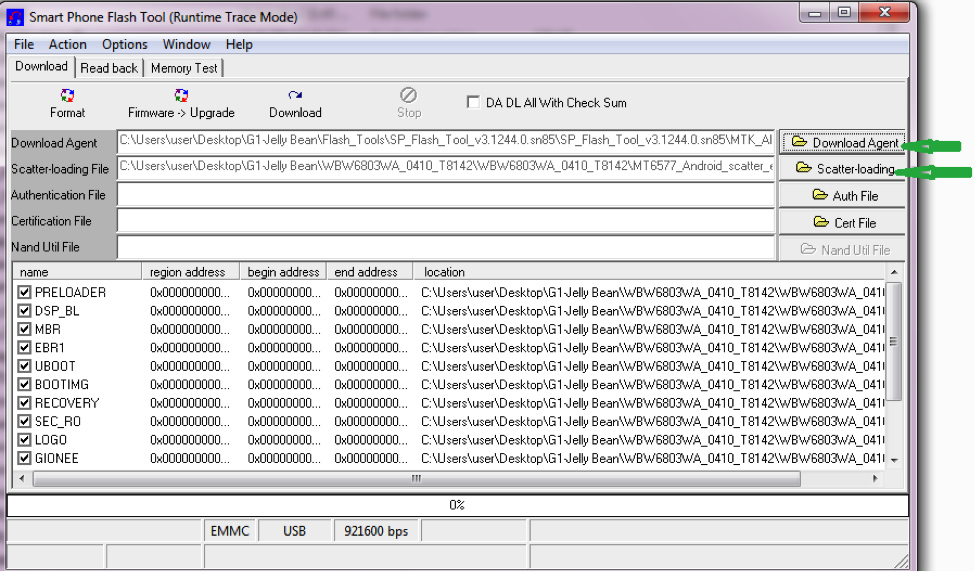
3. Open Download Agent and select MTK_AllinOne_DA
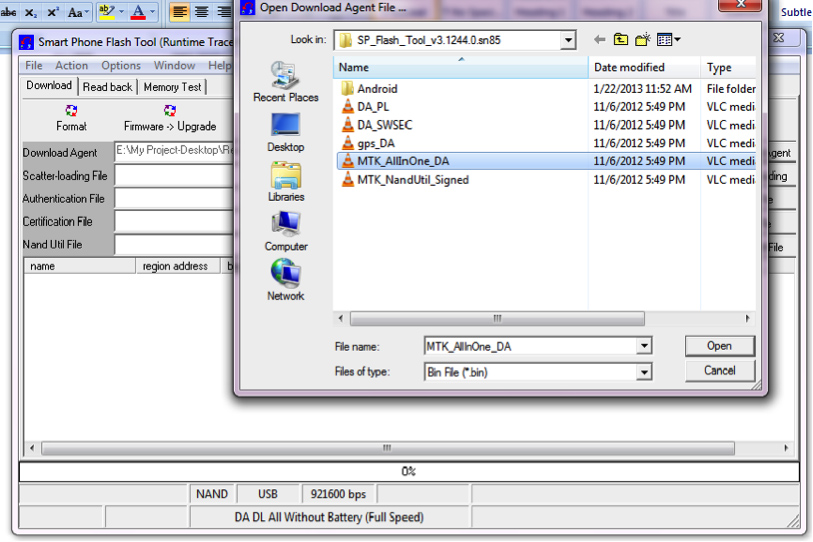
4. Open scatter_loading and select scatter file
SW---> WBW6803WA_0410_T8142→ MT6577_Android_scatter_emmc
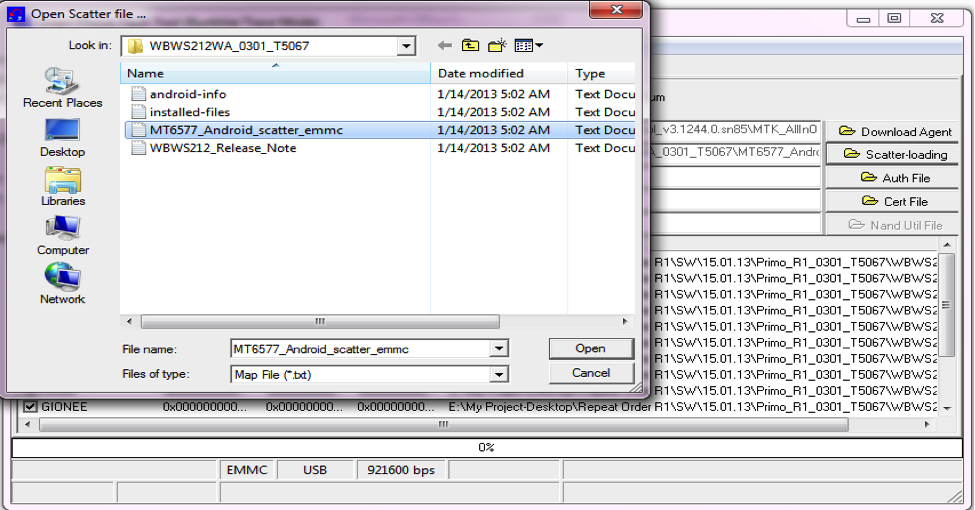
5. Click Firmware->Upgrade and connect USB cable with mobile without battery
6. Insert Battery then start downloading..
7. When it shows Firmware Upgrade , then installation is completed.
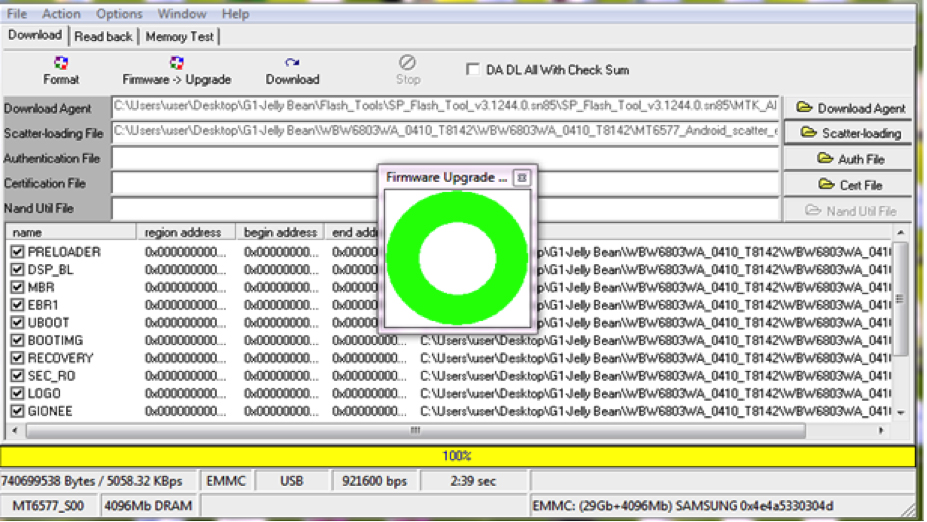
After Firmware Upgrade give Reset to Factory Setting
here you go, you are now on Jelly Bean!!!

1. Install driver.
2.Open Flash Tool
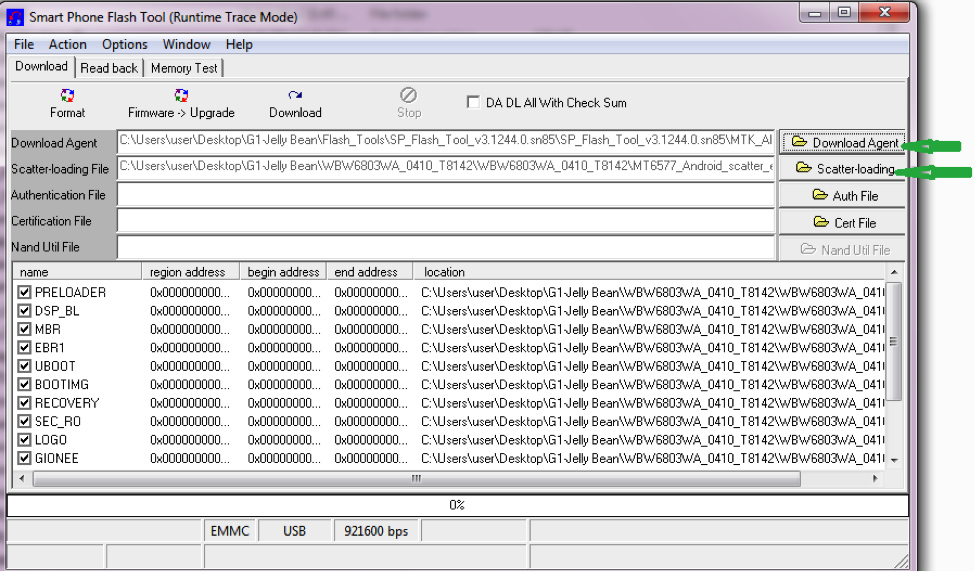
3. Open Download Agent and select MTK_AllinOne_DA
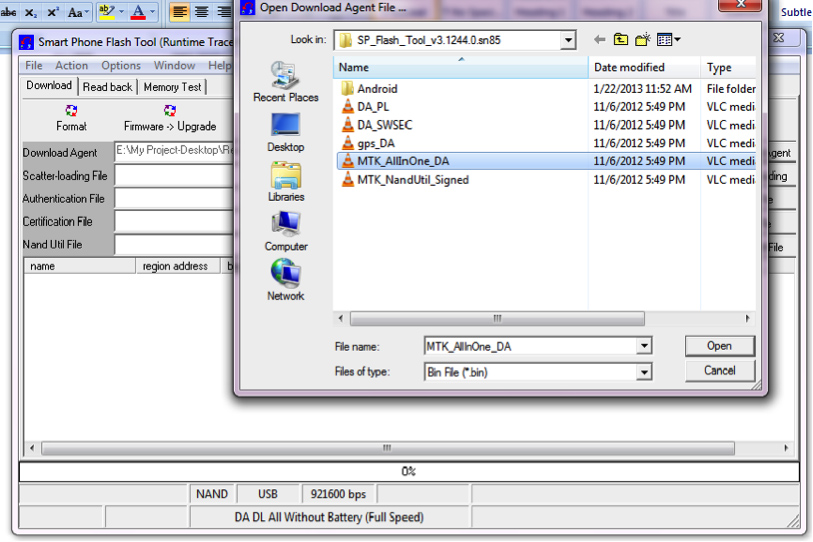
4. Open scatter_loading and select scatter file
SW---> WBW6803WA_0410_T8142→ MT6577_Android_scatter_emmc
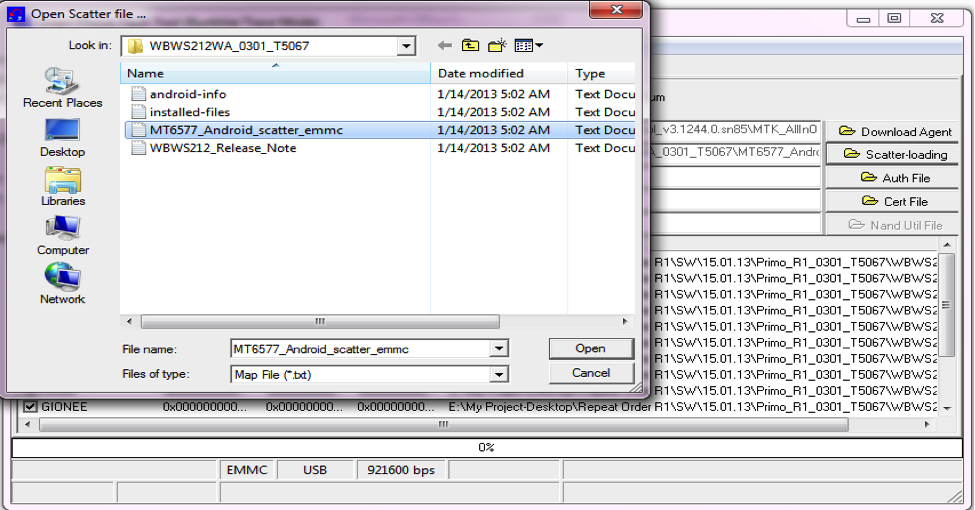
5. Click Firmware->Upgrade and connect USB cable with mobile without battery
6. Insert Battery then start downloading..
7. When it shows Firmware Upgrade , then installation is completed.
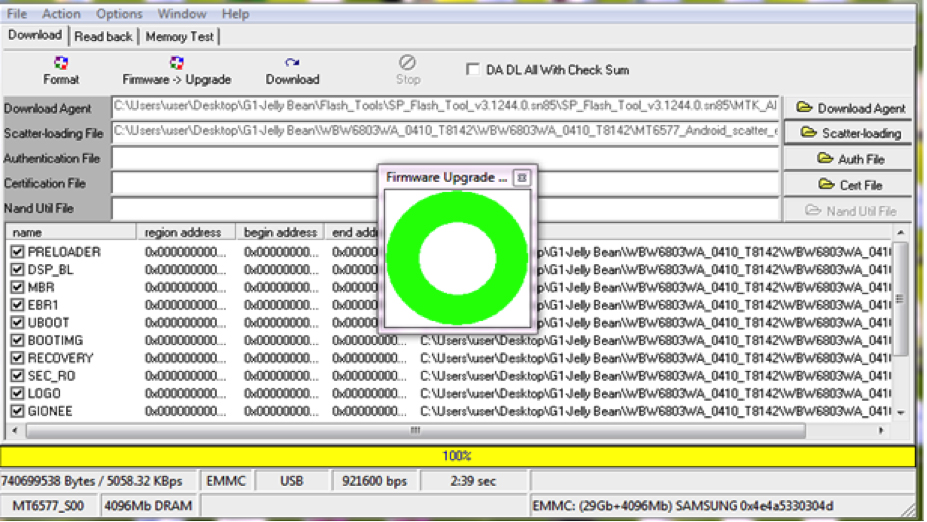
After Firmware Upgrade give Reset to Factory Setting
here you go, you are now on Jelly Bean!!!
DOWNLOAD LINK
UPDATE PRIMO G1
UPDATE PRIMO G1
Page 1 of 1
Permissions in this forum:
You cannot reply to topics in this forum|
|
|
